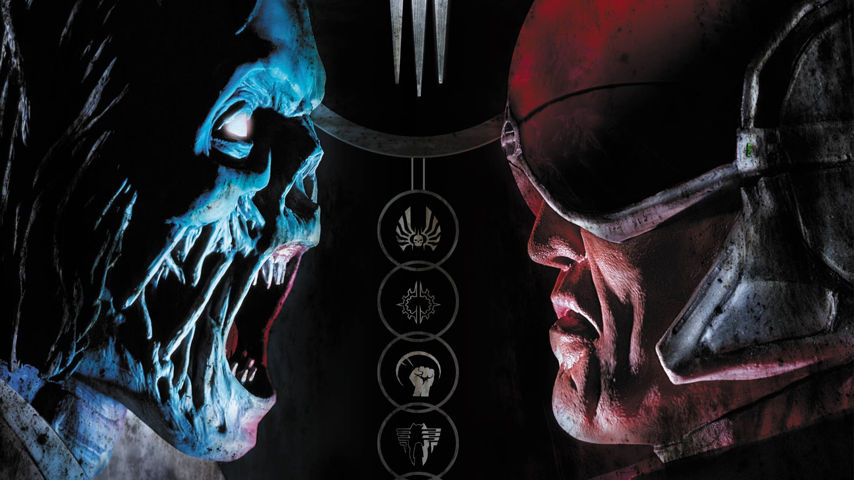REVIEW: Quake III – Team Arena
First off….. this mission pack is hardware future-proofed – at least for the next 6 months anyway..! To get these new maps and bots to run smoothly (a minimum 50FPS in the ‘big bits’ of the maps) you’re going need one hell of a system spec! We’re talking 32MB graphics card – min, absolute minimum of 128MB system ram, and a minimum PIII or AMD – K7 800/850.
TA does run on lower spec machine, after all the minimum id suggest is a PII or K6-3 300/350, 16MB graphics, 64MB system ram, BUT, and this is a big ‘but’, the performance won’t be too good and you won’t be too happy!
Team Arena has one or too problems you need to be aware of before you install it. You need to clear out your ‘baseq3’ folder of anything that isn’t from the original installation of Quake III Arena, that means removing all those custom skins, maps, models, mods, etc. (just move them to another folder as they can be moved back once TA is installed – be aware that even doing this can cause problems, it’s best to install the custom files from the original file archive [.zip file]). For some reason they cause problems with the installation of Team Arena, when the game is run the main interface graphics don’t appear which makes trying to navigate the game difficult and annoying. If you still get problems you’re going to need a install Q3A and TA from scratch. If you have a big hard drive, do a 2nd install to another directory, install Q3A then Team Arena into the new directory.
Note : before you do, copy your ‘q3config.cfg‘ and ‘games.log‘ files; you won’t need to configure the game again or loose those ‘saved’ games (these are stored in the ‘q3config’ file)
Once you manage to get TA installed you can copy back your ‘q3config.cfg’ file, this will save you having to reconfigure the game to your liking (you will still have to do a little fine tuning).
The boys at id have done TA so you can access both the new TA and Q3A game levels from the same interface, very clever stuff! You’re old skins, maps etc. can also be accessed here but you may find they don’t work properly, skins and models for instance sometimes show up in game with Sarge’s head (which can be quite funny to look at..!). You have to choose one of the new (see below) characters to play TA map levels.
The new models are more detailed then the original Q3A’s, or at least seem to be, as a friend remarked ‘..they’ll be making her tit’s wobble next…’ There are two ‘generic’ bodies – male and female, and several heads to fit, sounds weird but it makes sense when you think about it!.
This is why you need a powerful system, get a few of these bots running around and well… you won’t be using the term ‘lag’ with endearment..!
The maps are huge, massive some of them, (the 3rd World War will be fought in the virtual battle ground inside one of these games – yes they really are that big!), when you play you could easily imagine 20, 30, even 40 odd players running about, that’s if you’re system could hack it..!
There is a little ‘bug’ in game. When you first start your match, as ‘Team Red’ say, you may find a ‘blue’ player running with your team, for some reason that player is assigned to your team. This usually corrects itself once the ‘warm-up’ period has finished. If it doesn’t you have to ‘kick’ the player (‘CallVote’) and then ‘add’ them again, this should sort it out.
Some ‘new’ weapons have been added, the ‘NailGun’, ‘Proximity Mine’ and the ‘Vulcan’ chain gun (my personal favourite!), very nice!. The NailGun is deadly at close quarters but is slow to reload, the ‘proximitY mine’ shoots ‘sticky mines’, these stick to surfaces, including other players (as I’m constantly finding out!). The mines are detonated either by a player passing by (in close ‘proximity’) or by the timed ‘fuse’ which delays their explosion. The Vulcan, is a very nice machine gun (gas powered by the sound of it – this means it’s very fast!), you have to fire it in short bursts or you’ll use your 200 rounds up way to quickly.
New game types
Team Arena introduces some new game types; Overload, Harvester and One Flag CTF.
- One Flag CTF – A white flag is placed in the centre of the arena, the goal is to pick it up and take it to your enemy’s base.
- Overload – The flags are replaced with a Skull at each team’s base, the objective is to destroy the enemy’s skull by firing everything you have at it. It turns red the more damage it receives before it blows up and your team gets the ‘Flag’ (point).
- Harvester – No flags. A receptacle is placed in the centre of the arena. The objective is to frag your opponents which makes a coloured crystal skull appear at this receptacle (blue for a ‘Blue’ player, red for a ‘Red’ player), you have to pick up your enemy’s skull and take it to their base to score the point.
As already mentioned, the new maps are big! The one that’s provided for the TA Demo (if you managed the 128MB download..!) is one of the smaller ones, no joke! Most of them are CTF maps but there are a couple of new ‘DeathMatch’ maps which form the basis for some of the CTF maps (basically – the map is duplicated and turned to create the opposing teams base).
Team DeathMatch, CTF, Overload, Harvester – new maps
- OverDose – new
- Distant Screams – new
- Final Strike – new
- Beyond Reality – new
- Base Siege – new
- Fallout Bunker – new
- Inner Sanctums – new
- Scornforge – new
- TeamWerkz – new
- Vortex Portal – new
- The Capture Chamber – new
- Assassin’s Roost – new
- Duelling Keeps – rework of Q3A map
- More Trouble – rework of Q3A map
- Stronghold Return – rework of Q3A map
- Chaos in Space – rework of Q3A map
DeathMatch – new maps
- The House of Decay – new
- Death Factory – new
- Temple of Pain – new
- Evil Playground – new
As well as the Team Arena models, there are also two new ‘DeathMatch’ models, ‘Fritzkrige’ and ‘Pi’. The detailing is similar to the new TeamArena bots, unfortunately they can only be used in the new maps though, you can’t use them in the Q3A.
Another interesting feature is the way TA now uses ‘favourites’. You can enter an IP address, say one that a friend gave you ‘off-line’. You don’t need to go to the server, play the game then add if to your favs’ like Q3A, TA will refresh your list the next time you go online. Very useful. TA has an new in game menu and player ‘status bar’, it’s take a bit of getting used to at first but everything and more is there, map changing, bots, system etc. etc.
Over all what id have done is pretty good and it’s well worth the cost to get the mission pack. One thing though – to really enjoy the new stuff you do need a decent spec’d system, at least a PII-III / AMD-K6 II 450 with a 16MB 3D graphics card and an absolute minimum 64MB system ram. I tested TA with a K6-II 350 based machine (160MB system ram, 16MB S3 Savage 4 chipset based graphics card – not very good for Q3 game engine) but performance was just too stuttery to make the game enjoyable.