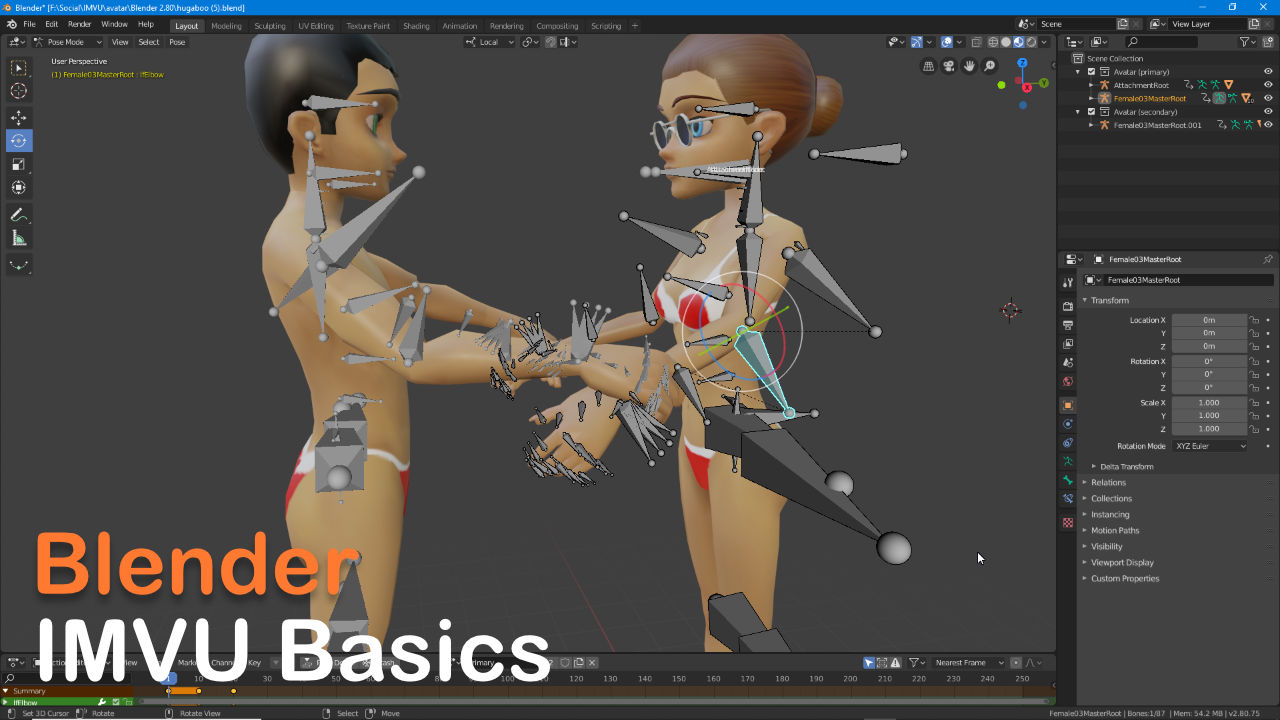IMVU 204 – Couples Poses
Table of Contents
Description
Taking the principles learned during the static and animated pose creation, we look at making the last type of pose for IMVU, a Couples Pose. For this we use the Couples Pose Starter File which includes two copies of the avatar facing each other. Using this two unique (albeit simple) poses and sequences are created, prepped and then export to FBX from Blender. These are then imported into an IMVU to test they work ready for the next step.
Download: Starter Files for this exercise.
• Avatar Starter File | c. 8 MB.
• Alternative Pose Starter File (cf. more info below) | c. 3 MB.
Important: couples poses are not the same as ‘interactive poses’, the complimentary ‘catcher’ & ‘pitcher’ style actions that play when avatars are clicked (this feature is not available to the creator community). Instead they are the custom poses typically added to furniture and rooms – they can still be tested separately using the Empty Mood (10945930), but would normally be imported as part of a room or furniture item.
Duration : c. 22:00 mins.
Info : *.mp4 | 1080p | c.150 MB.
Project file : katsbits – couple pose (zip c.2 MB – *.blend + *.fbx).
Addendum: generally speaking the pose and animation creation process described above does not change when any of the Alternative Pose Starter Files are used instead of the Standard Pose Starter Files. Although the alternatives appearance differs, bones being colour-coordinated for easy identification in the 3D View and Action Editor and to more naturally align with the avatar meshes, (Blender) Action sequences are generated the same either way – individual bones are selected and manipulated (rotated) into position which automatically inserts the necessary LocRot keyframe data in the Action Editor timeline. The only difference then is the apparent orientation of the Armatures bones, everything else is the same.
The Alternative Pose Starter File shows default pose set for the female avatar; the skeleton (Armature) in a ‘T’ pose in the 3D View, with a corresponding sequence, ‘T.POSE’, open in the Action Editor, initial keyframe marked. Bones are colour-coded for easy identification – red, main torso; green, hand, black, objects not to be animated – or aligned to better match the avatar mesh.
Timestamps
Times are approximate;
– (not available)