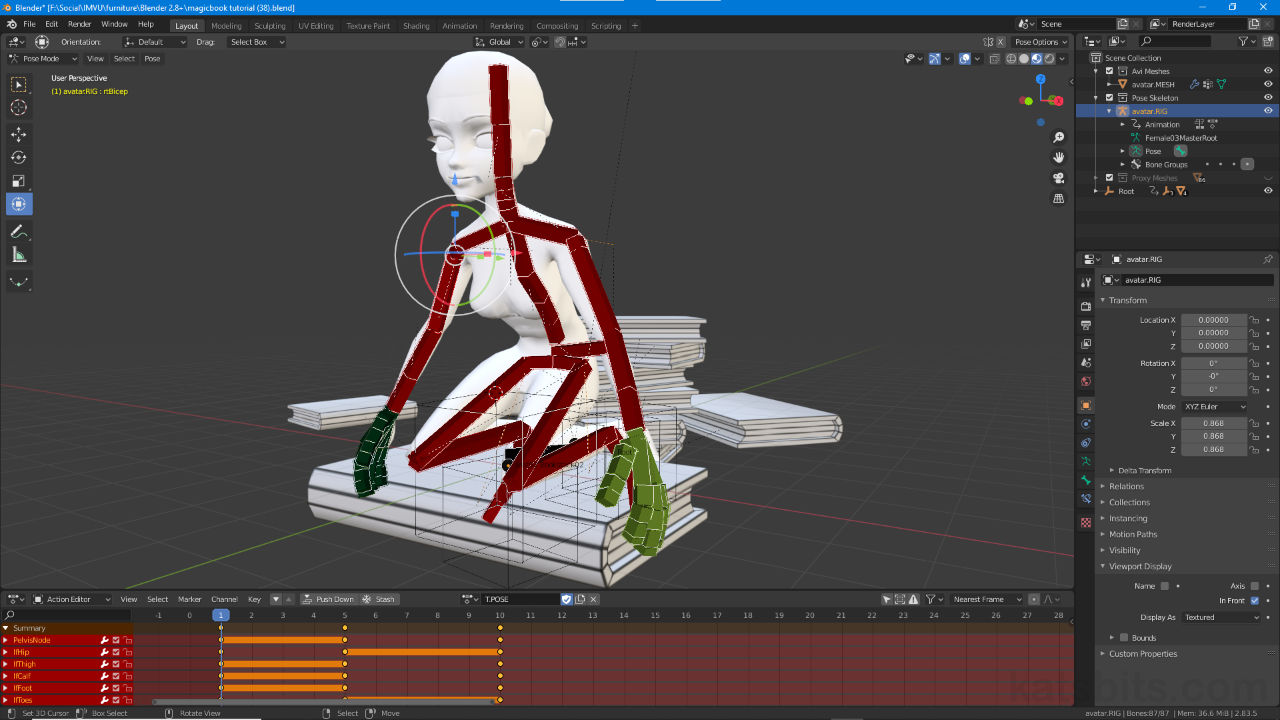Magic Book Exercise II – Animations
Table of Contents
Videos
Description
In this second video series we continue learning how to make custom products for IMVU using Blender 2.8+ by adding animation. In this exercise we modify the previously created stack of magic books by taking a look at two ways furniture items can be animated; using nodes or using a skeleton (an Armature in Blender). Suitable for beginners.
Download: click here for the Accessory, Furniture and Pose Start Files.
In the first video above (fourth in the series) we continue working on the magic book stack furniture item by adding a simple Node-based animation. Here a book is duplicated and paired with a control node then animated in the Action Editor. Everything is exported to a single FBX and once imported into IMVU, the final step is to use the Actions editor in Create Mode to set up an Ensemble to trigger automatically when the item is used.
In the second video above (fifth in the series) we take a look at animating the book stack using an Armature. A few more books are first duplicated then the Armature is added and edited to have a Bone for each book. This is then animated in the Action Editor and finally exported as an FBX before assembly using the Actions editor in IMVU. Also included is discussion of Frame Rate (how fast), Frame Range (how long) and Interpolation (how smoothly).
In the third video above (sixth in the series), with a functional animation in place its possible to include seat spots to accommodate the avatars, first as a standard spot then a custom with an accompanying custom avatar pose. The avatar Pose Starter File is once again used to position the item and create the necessary pose.
Duration : total c. 1 hrs 50 mins (01:50:00).
Info : 1080p | Total c. 800 MB.
Project file : KatsBits – magicbook animation.zip (zip c. 10 MB – *.blend, *.fbx, *.png, *.bmp).
Product ID:
– Simple Node animation (51068029)
– Simple Armature animation (51068175)
– Node animation + standard/custom seats (51068272)
– Node animation + custom seats (51068596).
Design note: see links below for more on topics shown in the video;
– Setting up left or right mouse click.
– What is Mesh Smoothing?.
– The basics of Blender 2.8.
– Material basics, using Nodes in Blender 2.8.
– IMVU compliant material names.
Time Stamps
Times are approximate (YouTube videos included above shown chapter/timestamp markers in the timeline highlighting the sections outlined below).
Video I : Meshing – c. 30 mins (30:00).
– 00:00 : Overview & Start.
– 10:00 : Object & Node Prep.
– 14:00 : Action Editor & Animation.
– 21:00 : FBX Export & IMVU Import.
– 27:00 : Actions Assembly.
Video II : Furniture – c. 35 mins (35:00).
– 00:00 : Overview, Start & Object Prep.
– 06:00 : Armature & Set Up.
– 16:00 : Action Editor & Animation.
– 19:00 : Export, Import & Assembly.
– 23:00 : FPS, Frame Range & Interpolation.
Video III : Poses – c. 45 mins (45:00).
– 00:00 : Overview & Start.
– 02:30 : Skeleton Set Up & Animation.
– 11:00 : Seat Node & FBX Export.
– 20:00 : Custom Pose & Export.
– 35:00 : IMVU Import & Actions Assembly.