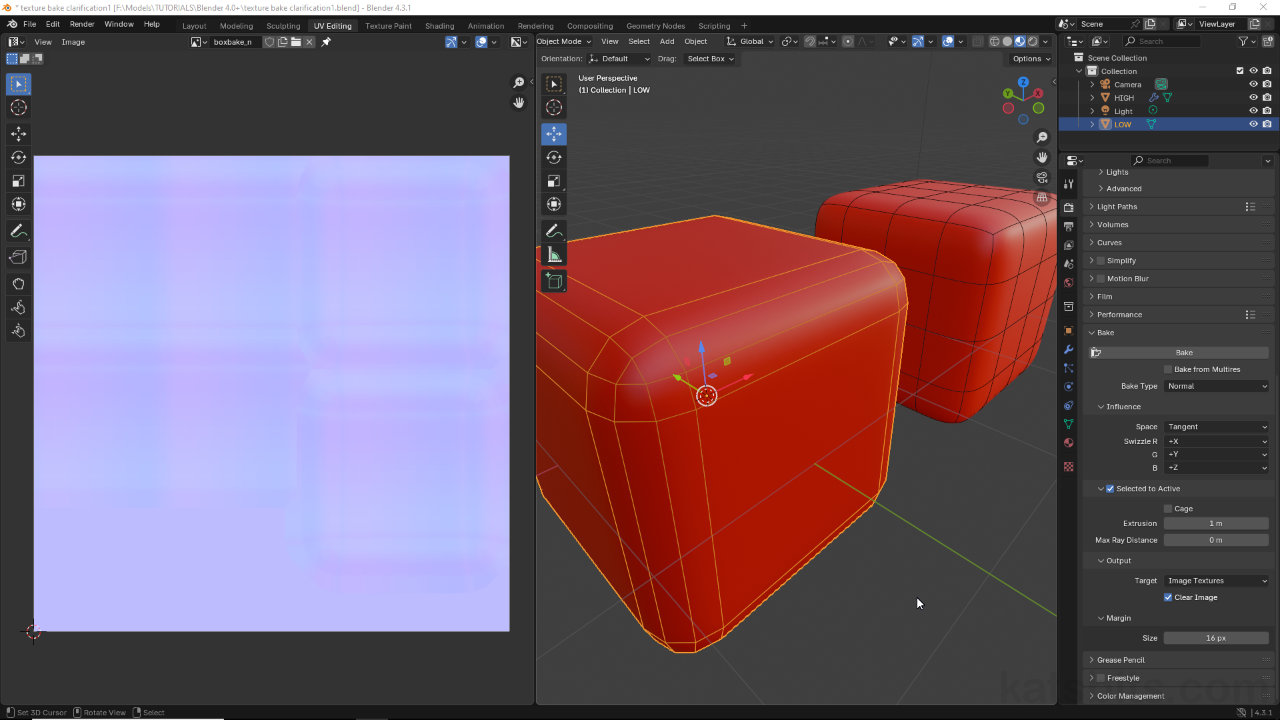Texture Bake and Blender 4.3
Table of Contents
Description
The way textures can be rendered using Bake under Cycles in Blender 4.3 remains unchanged from previous versions. So, for successful renders, the same procedures should be followed with objects set up to ensure correct results; ideally only the low resolution mesh needs material and/or image data – this is what’s being baked to. To Bake, it’s then just a question of selecting the high-resolution and low-resolution meshes in the correct order, clicking the Bake button, and saving the resulting image, locking it in place.
Duration: total c. 5 mins (00:05:00).
Info: 1080p.
Suitability: Beginner+.
Source: n/a.
Product ID: n/a.
Design note: for more detailed information on using Bake to generate textures see “Baking Texture Maps (Texture Bake Basics)“.
Selection Order
The whole point about using Bake is to render mesh or material data from a ‘source‘ to a ‘target‘ – generally speaking the ‘source’ is a high-resolution or highly detailed mesh, the ‘target’ is a corresponding low-resolution version. In other words, detail is being transferred from high to low, as such this means the high-resolution mesh is selected first, the low-resolution shift-clicked last [1], i.e. Selected to Active. IF this is not done Blender may error out displaying an “Image not found…” message in the Status Bar.
Selection order can be verified in the Outliner [1] checking to see which selection is highlighted a brighter orange; this would be the active object being baked to.
Timestamps
Times are approximate;
– n/a