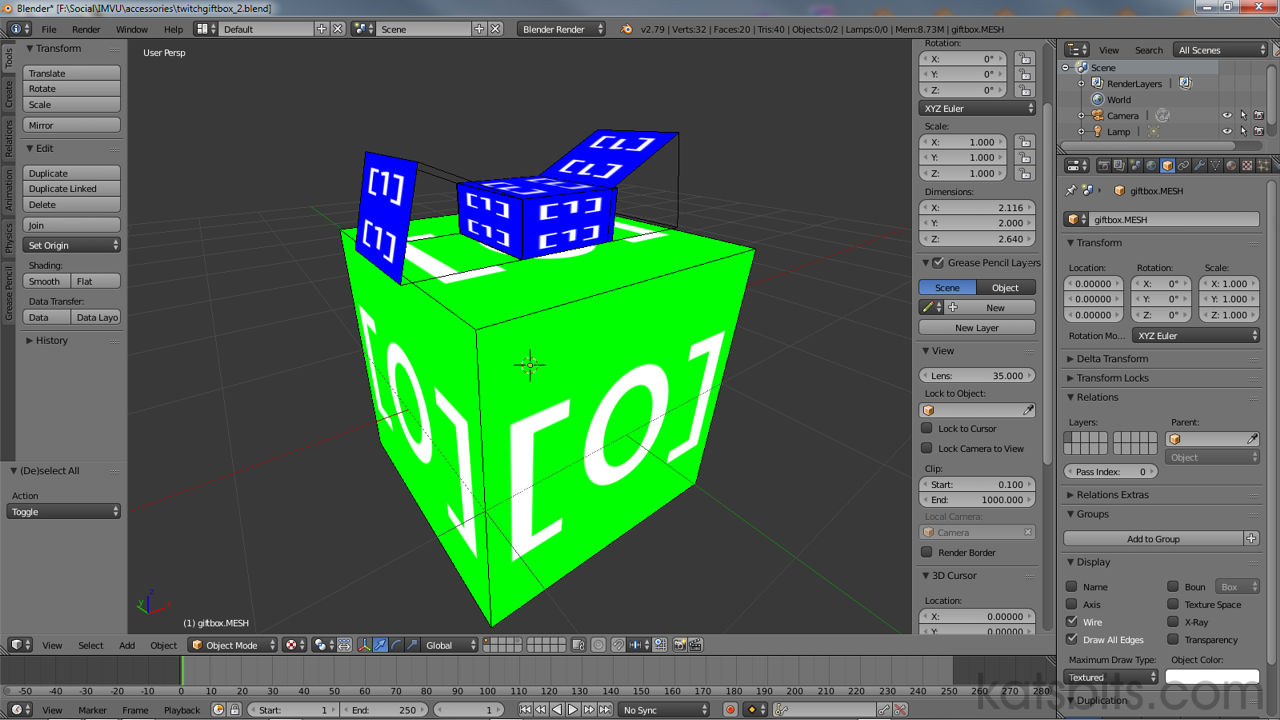Make IMVU Accessories In Blender
In the following videos recorded live on Twitch (videos may include off-topic chat and other discussion not related to the subject at hand), watch how jazzKat shows us the process of making a very simple gift box accessory items for IMVU. Beginner friendly.
Download: files to accompany this project;
– IMVU Accessory File (c. 2 MB | *.blend, *.fbx, *.jpg, *.png).
– Gift Box *.blend File (c. 600 KB | *.blend, *.jpg)
Blender Basics
The main way to manipulate the 3D View in Blender is using the MIDDLE mouse button (MMB); click hold and dragging the mouse ROTATES the entire scene; SHIFT + click hold dragging MMB will TRANSLATE, strafes or moves the Scene LATERALLY (up/down, left/right); CTRL + click hold dragging MMB will ZOOM the Scene.
- MMB = rotate
- Shift+MMB = translate
- CTRL+MMB = zoom
When wanting to select various things in Blender; LEFT click (left mouse button – LMB) tends to be for selecting, adjusting, changing properties, options and settings; RIGHT click for selecting objects and user generated data.
Design note: To learn more about using Blender try this exercise, "An Introduction to Blender for IMVU Creators" (PDF available).
Make An Accessory
The videos below walk through the process of making a very simple accessory gift box in Blender that’s textured, positioned and then exported to FBX for import and assembly in IMVU.
Steps summary
- Delete default cube so no materials are available (optional)*.
- Add a new Cube – Add » Mesh » Cube.
- Add new Material (plus Texture and Image).
- UV unwrap cube – Mesh » UV » Reset.
- Duplicate Cube to make bow – Object » Duplicate Objects.
- Make ‘bow’ Material (plus Texture and Image).
- UV unwrap and edit UV map.
- Append to Accessory Starter File – File » Append.
- Assign Vertex Group and Parent to Armature.
- Export – File » Export » FBX (.fbx).
- Import and assemble.
Design note: * as the default Cube has a pre-assigned Material the object was deleted to better reflect what is more likely going to be the case; a mesh being added to the scene without Materials, requiring their generation.