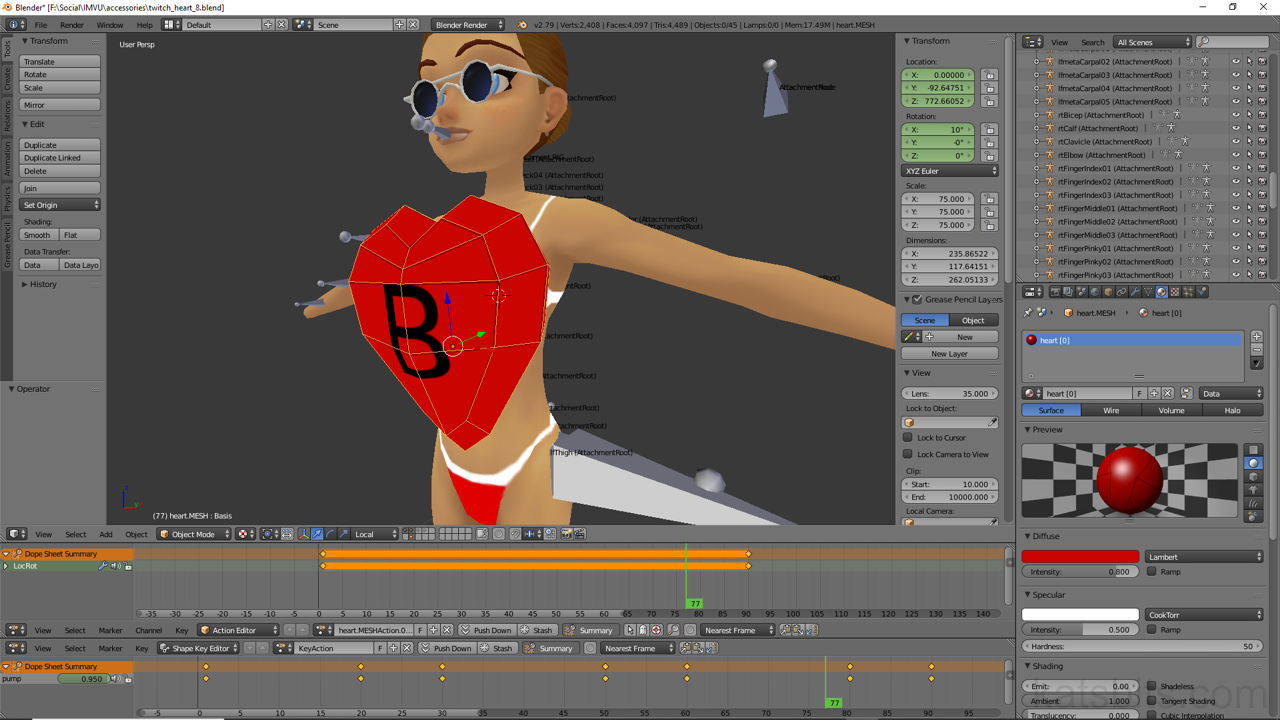Morph/Shape Key Animation
The following video was recorded live on KatsBits Twitch channel (video may include off-topic chat and other discussion not related to the subject at hand), watch how jazzKat shows us the process of making a very simple morph, or shape key as they are called in Blender, animated heart accessory for IMVU. Beginner friendly.
Download: files to accompany project;
– KatsBits IMVU Accessory File (c. 1.8 MB | *.blend, *.fbx).
– KatsBits Giftbox Source File (c. 800 KB | *.blend, *.fbx, *.png)
Blender Basics
The main way to manipulate the 3D View in Blender is to use the MIDDLE mouse button (MMB); click-hold MMB and dragging the mouse ROTATES the entire scene; SHIFT + click-hold MMB (Shift + MMB) dragging will TRANSLATE, strafes or moves the Scene LATERALLY (up/down, left/right); CTRL + click hold MMB dragging will ZOOM the Scene.
- MMB = rotate
- Shift+MMB = translate
- CTRL+MMB = zoom
When wanting to select various things in Blender; LEFT click (left mouse button – LMB) tends to be for selecting, adjusting, changing properties, options and settings; RIGHT click for selecting objects and user generated data.
Design note: To learn more about using Blender try this exercise, "An Introduction to Blender for IMVU Creators" (PDF available).
Morph Animation
In the live tutorial a simple heart will first be meshed from the default scene cube. It will then be given a Material and UV unwrapped – which is exported for a texture map. Once made the heart will be animated using Shape Keys using the Shape Key Editor. After the item is animated it is Appended into the accessory file, set up as an accessory and then exported. Once exported the FBX is imported into IMVU as an accessory item.
- 00:00:00 – 00:22:00 meshing.
- 00:22:01 – 00:27:40 materials.
- 00:27:41 – 00:40:40 UV unwrapping/texture map.
- 00:40:41 – 00:49:40 GIMP/bitmap.
- 00:49:41 – 01:01:10 Shape Key animation.
- 01:01:11 – 01:14:00 Append/accessory set up.
- 01:14:01 – 01:28:07 Blender export/IMVU import.
- 01:28:08 – 01:58:51 product set up/trouble shooting.
- 01:58:52 – 02:29:53 trouble shooting fix/product set up.